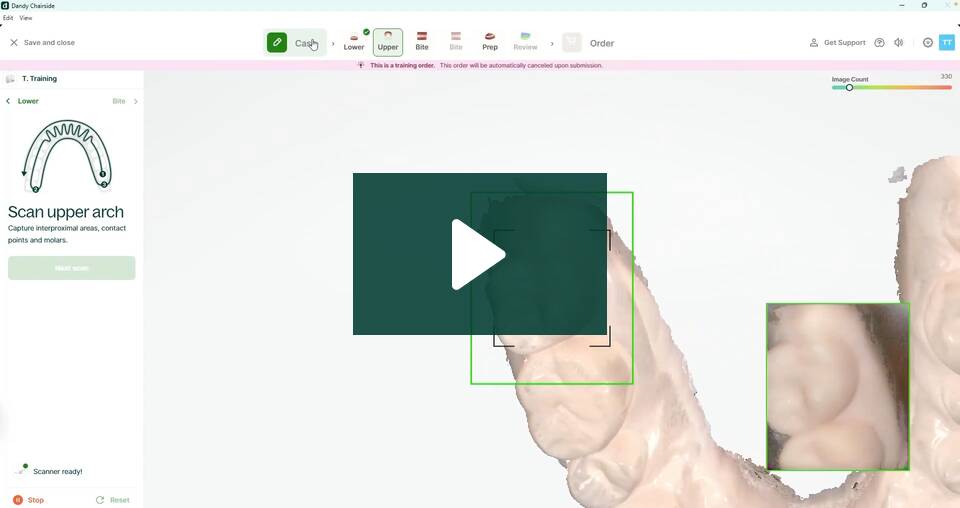Dandy's Digital Fast Track pre-work in Scan Training Mode is an essential step to complete before your live training. This guide and video will familiarize you with your Dandy scanner and crown workflow, ensuring you can achieve high-quality scans for outstanding patient outcomes.
What is Scan Training Mode?
Scan Training Mode lets you experience what scanning is like and follow a typical order workflow without the risk of placing an order. Whether you are a doctor, assistant, or hygienist, this feature can help you train for speed and accuracy.
Why Use Scan Training Mode?
- Train New Staff: Ensure your new team members are well-versed with the software and scanning process before they handle real cases.
- Test New Scanning Workflows: Familiarize yourself with the scanning workflows of different lab products without the pressure of placing actual orders. Build your confidence in workflows before starting a case with a patient in the chair.
- Skill Enhancement: Allow your staff to practice and hone their scanning abilities, ensuring proficiency and confidence without relying on patient appointments to do so.
How to access Scan Training Mode
On the Chairside home screen, select the button reading 'Training mode'. From here you will be guided to select the type of workflow you'd like to practice with.
Video walkthrough of Scan Training Mode
The video below walks through how to access Scan Training Mode, as well as a demonstration of completing a crown workflow within Scan Training Mode.
Training Mode - Crown Scanning
Scan Training Mode
While you are practicing scans in Scan Training Mode, you'll always see a banner (show below) reminding you that this is a training order.
Tips for Successful Scans
- Dry and Clear Surfaces: Ensure adjoining tooth surfaces are smooth and dry for optimal scanning.
- Methodical Scanning: Slow and thorough scanning ensures comprehensive data capture.
- Review in HD: Utilize the "HD Scans" feature in Chairside for a detailed review, ensuring interproximal contacts are well captured.