The following workflow applies to patients receiving a crown under a partial denture. If you would like to add a crown under a partial, we recommend selecting one of the following crown material types:
- Zirconia Monolithic
- Zirconia High-Translucency
- eMax Full Contour
A crown under a partial is not available for the following crown material types:
- Porcelain Fused Zirconia
- Porcelain Layered eMax
- Porcelain Fused Metal
- Gold
- Full metal restorations
- Hand-fabricated restorations
The outline below is a step-by-step appointment guide for our crown-under-partial denture workflow. Please ensure you are also practicing our crown and bridge scanning best practices.
Case Set Up
Step 1 - Select the crown workflow
Step 2 - Select the correct tooth to be restored
Step 3 - Be sure to check the box that states “This is a crown under partial” on the right-hand side
Step 4 - Complete Case and preferences
Scanning
Step 1 - Scan your patient pre-prep without the partial
Step 2 - Scan the opposing arch
Step 3 - Scan the right bite with partial
Step 4 - Scan the left bite with partial
Step 5 - Scan the prep without partial
Step 6 - Scan prep with partial
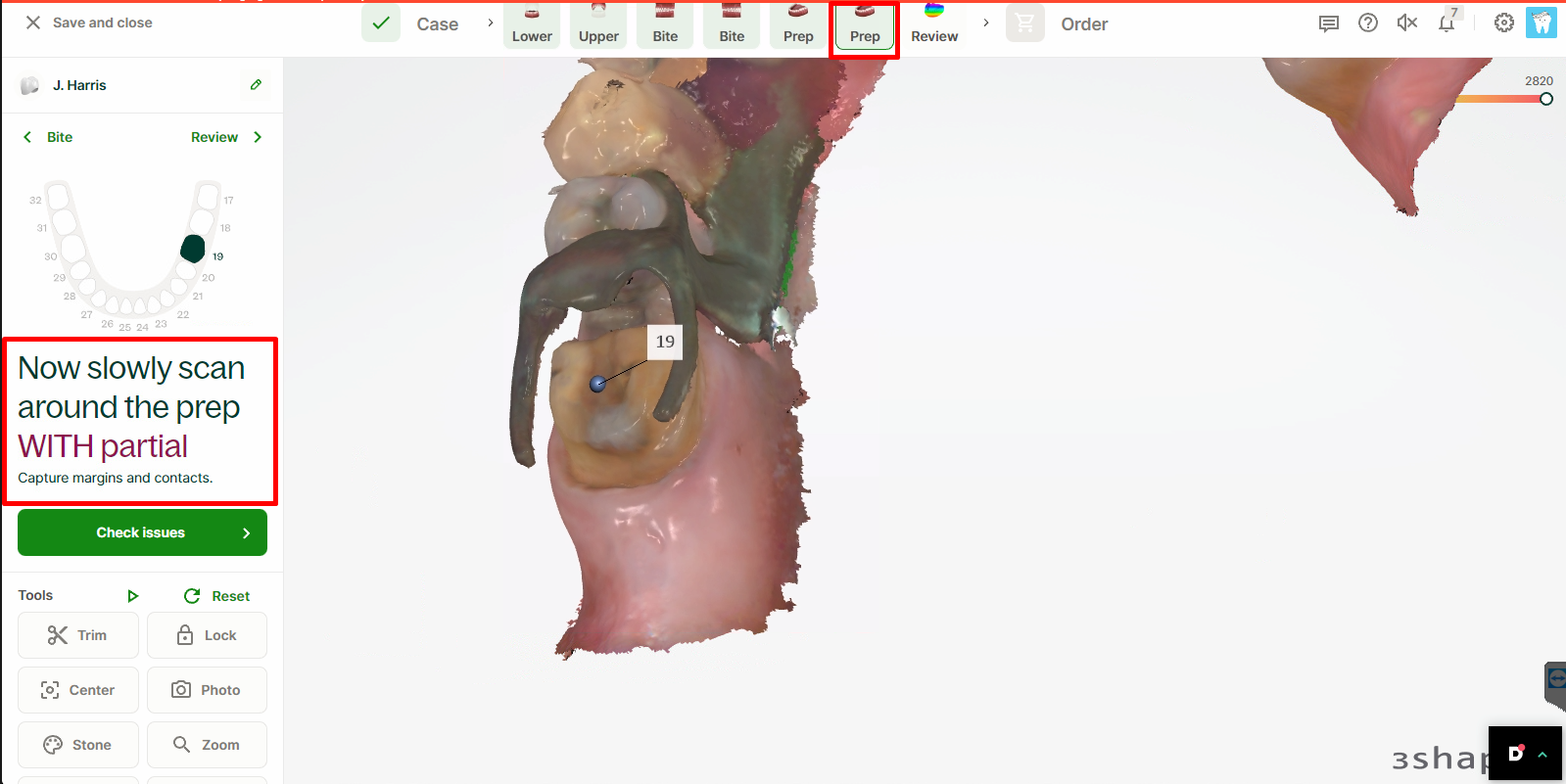
Step 7 - Place Order